On Not Spoiling the Surprise with Pinterest
 Roxanne Ready, Flickr via Creative Commons license
Roxanne Ready, Flickr via Creative Commons license
I don’t need to be the umpteenth person to tell you that Pinterest, the online inspiration board website, is an essential resource for brides to build and organize their wedding visions. If you use it right, you can capture not only the look and feel of your day, but also have a place to glance over how all the details—from bridesmaid dresses to Out of Town gift bags—fit together. It’s like your entire wedding boiled down into a single place. And that’s the problem.
A huge part of why Mr. Rooster and I decided to throw a wedding (as opposed to the anti-WIC and pro-saving money route of saying vows in a courthouse and telling people later) is that we were so excited to show our friends and family how we have a good time down South. So all of those little details that Pinterest has been helping me find? The boiled peanuts? The chalkboard that says y’all? I wanted to keep them a secret from our guests. So I decided that a secret Pinterest board was the only way to go.
You can use secret boards on Pinterest anytime you want to pin something, but don’t want the entire world (or any invited guests, in my case) to see what catches your eye. It’s great for a new mommy who’s excited about baby clothes and nurseries, but not ready to share the news about their bundle just yet. Or, you know, for totally private brides like me (she says, blogging about her wedding and telling the world about her secret Pinterest board).
So how do you do that? It’s easy. On a desktop, go to your Pinterest profile page and scroll all the way down to the bottom. Click “Create a Secret Board.” Boom!

On mobile, you’ll want to go to your profile page, then click the icon in the top right that lets you add a board. Tap on the Secret switch to set the board to private.

Unfortunately, you can’t hide existing boards because others might have already repinned from it. But you can re-pin items from existing boards to your new secret board. Just find the pin you want to copy, click “Pin It” and save it to the new board.
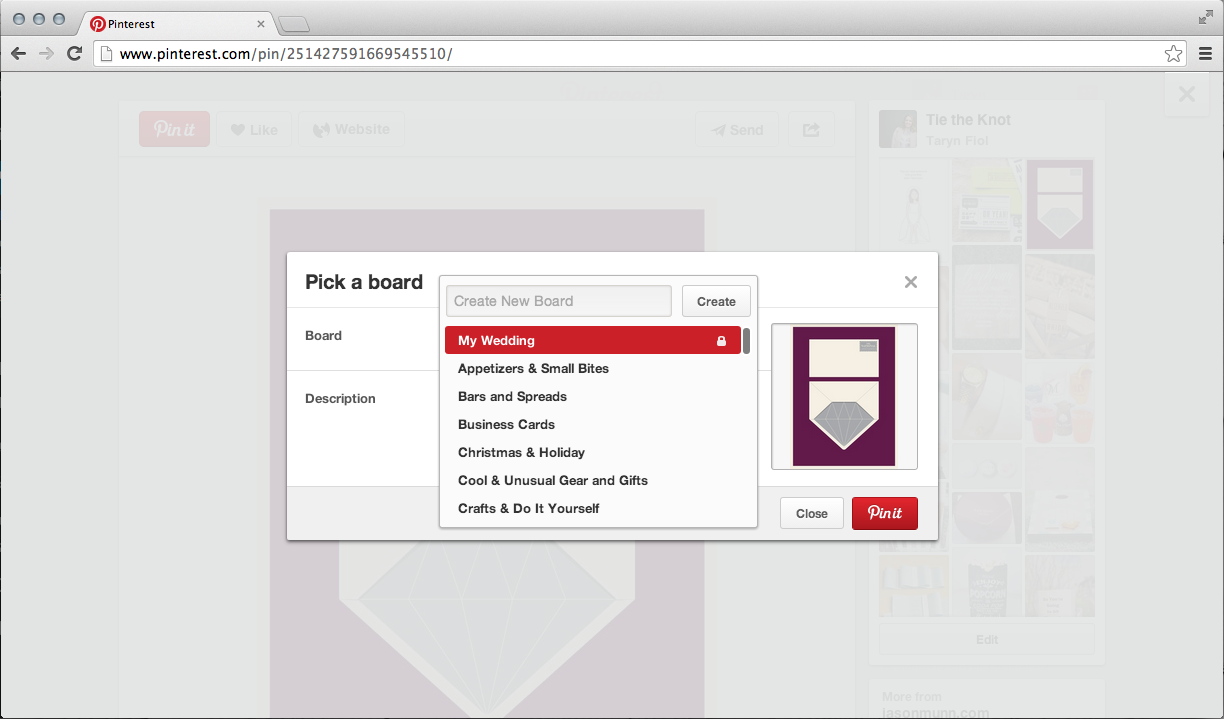
Now, keeping your Pinterest wedding board hidden isn’t a perfect solution. When our wedding coordinator asked to see my Pinterest board during our initial meeting to see what ideas we had for our wedding, I eagerly passed over my iPad. But if she wants to check back on anything, like exactly what shade of aqua was used in that amazing invite suite I pinned, it’s not readily available to her. Luckily, you can invite other Pinterest users to share your secret boards, giving them access to see the pins inside.
I think a private Pinterest board was definitely the way to go to save ideas for the wedding. This way, guests get to experience the day exactly how we’ve planned it, and we get to experience it with them for the first time. Do you think keeping a little of the mystery alive makes the day better for everyone? Or would you rather gush about every excitable little detail to anyone who will listen?
 Hi! I'm Taryn, a writer, designer and soon-to-be-bride from Atlanta, Georgia. Sit a spell with me and catch up as I plan the wedding of my beer-loving, confetti-throwing dreams to the wonderful Mr. Williford.
Hi! I'm Taryn, a writer, designer and soon-to-be-bride from Atlanta, Georgia. Sit a spell with me and catch up as I plan the wedding of my beer-loving, confetti-throwing dreams to the wonderful Mr. Williford.