Online RSVPs: Don’t Make Me Hunt You Down
One of the things I was the most excited about for our wedding was creating the wedding website. I know it’s totally nerdy but since I live and work online, I love this stuff. In fact, when a friend asked me recently to design a flyer for our 10-year high school reunion, I went for the extra credit and built a whole website. It seemed easier at the time than cramming all the info onto a 4″x6″ piece of paper.
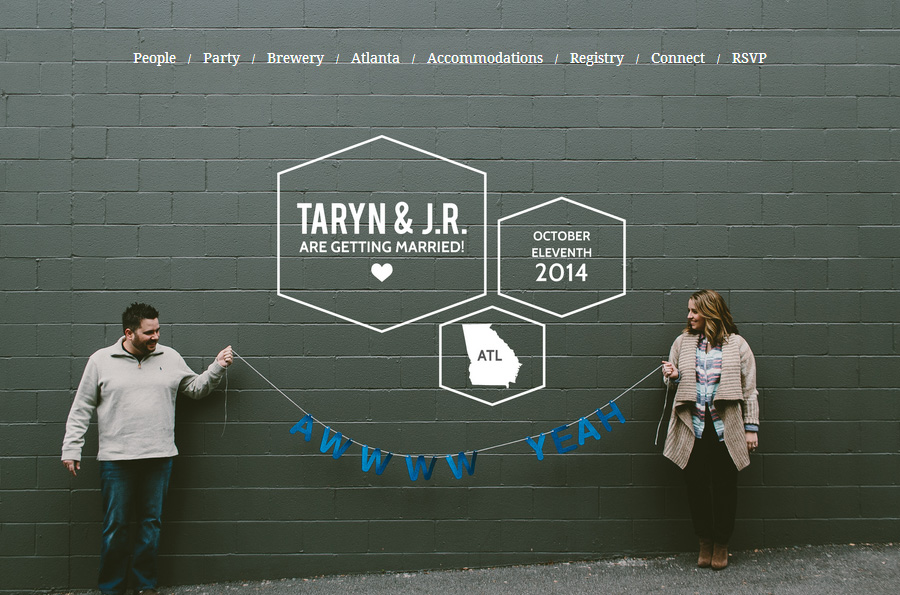 Our wedding website, photo by Paige Jones.
Our wedding website, photo by Paige Jones.
I definitely went for the extra credit on our wedding website, too. I outfitted our wedsite with all the bells and whistles, including an online RSVP form, since the idea of not knowing our final head count until, like, a month before the wedding freaks me the hell out. (There’s so much to do! How do you know how many everythings you need?)
So I thought I’d give an introduction to our online RSVP form and report on how our guests are responding to it.
I created our wedding website (almost) from scratch with WordPress. The RSVP form is powered by Quform, a premium WordPress plugin for building online forms. A license to install the Quform plugin on our wedding website was $29, which I thought was a good price for the added convenience. There are a lot of free form plugins out there, but they all fell short for me somehow. Either they were ugly and not-customizable, or they didn’t have the options we needed in a form.
Quform, thankfully, is super user-friendly and I was able to build exactly the form we wanted, splashy animations included. The form responds to our guests replies as they fill it out, making sure we get all the info we need and nothing more (the name fields expand or contract based on the number of attendees you select). We also asked our guests to RSVP for our pre-wedding-day Meet & Greet on the form. I’m assuming everyone coming to the wedding is coming to hang out the night before, but we’re asking just in case.
Kanye was nice enough to help us out with a demo of the form below. (We’re so glad he, Kim and North can take time from their busy schedule for our wedding!)

So what’s been the reception so far? In the four weeks since we sent out save-the-dates with our wedding website address on them, 16 of our 106 invitees (15%) have been accounted for online (all ‘yes’es, by the way). It’s not as high a number as we’d hoped.
We didn’t explicitly ask guests to RSVP online on our save-the-date cards; we merely included the URL of the wedding website “for more information.” So perhaps some guests haven’t even thought to visit the site yet. Also, on the online RSVP form, we promised that we’ll also be doing the traditional paper reply card thing, so some of our guests might be waiting on that for one reason or another. And I’m sure there’s a massive chunk of people who just don’t know yet. It’s still early; I get it.
 Ombre RSVP card from Minted
Ombre RSVP card from Minted
When we decided to do the online RSVP form, we didn’t know if we would send everyone a paper reply card (and the coordinating pre-stamped reply envelope) or just the people that didn’t RSVP online. I was leaning towards including reply cards with invitations to only to the people who didn’t RSVP online, mainly because we could save money on postage if a good chunk of our guests took advantage of the online route. But since so few of our guests gave us digital replies, it’s not such a huge money suck.
Still, I think it would be confusing to have replied online and then get a paper reply card with your invite. So I think we’ll take this two-pronged approach:
- For guests that haven’t yet completed the RSVP form on our wedding website, we’ll send them the usual invitation suite with the paper reply card and stamped reply envelope.
- For the guests that did reply online, I’ll replace the reply card and envelope with another enclosure that basically says this: “We got your reply! Thanks! If you need to give us an update, visit thewillifordwedding.com/rsvp and just fill out the form again.”
What do you think? As a guest, would you rather RSVP online or on paper?
 Hi! I'm Taryn, a writer, designer and soon-to-be-bride from Atlanta, Georgia. Sit a spell with me and catch up as I plan the wedding of my beer-loving, confetti-throwing dreams to the wonderful Mr. Williford.
Hi! I'm Taryn, a writer, designer and soon-to-be-bride from Atlanta, Georgia. Sit a spell with me and catch up as I plan the wedding of my beer-loving, confetti-throwing dreams to the wonderful Mr. Williford.